SQL Injection
Learn how SQL Injection works with real examples and a hands-on demo using PHP and MySQL. Explore a GitHub repo with vulnerable code to safely test and understand this critical web vulnerability.
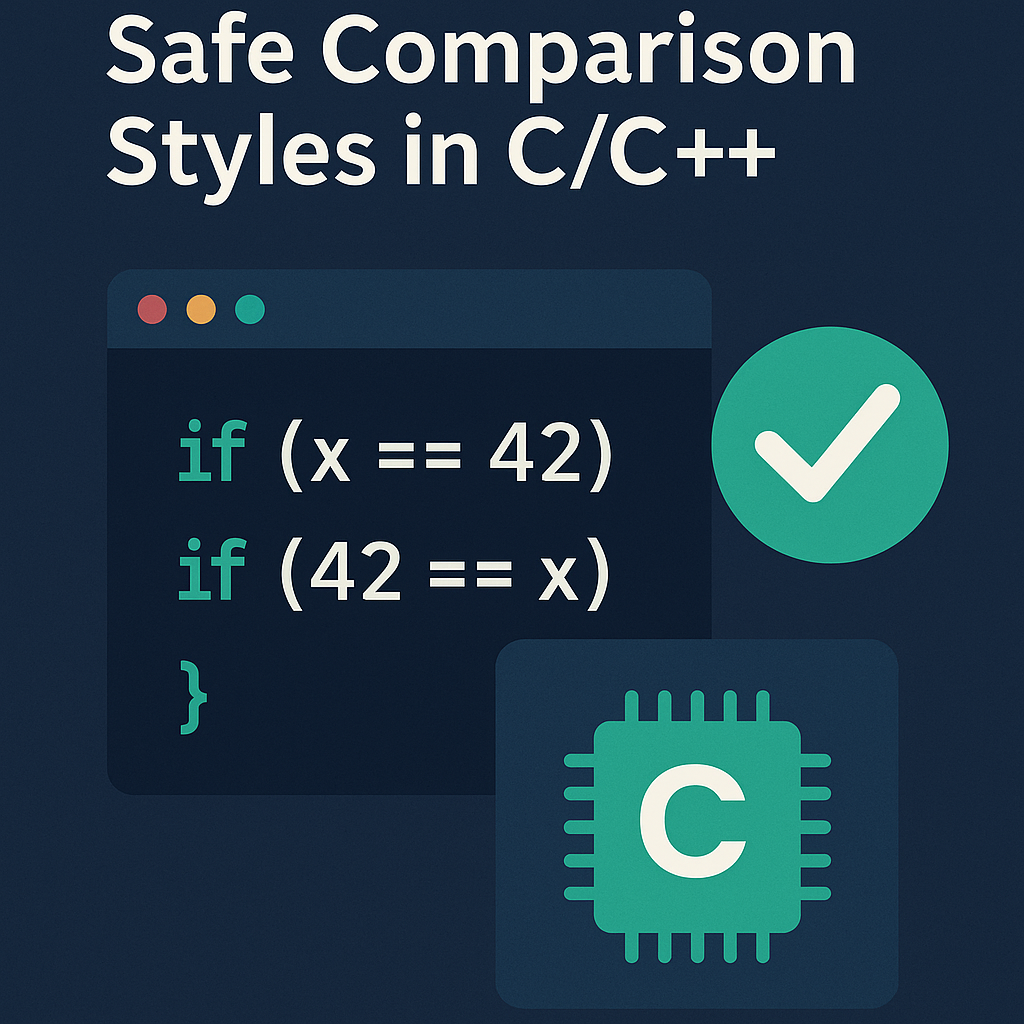
In this article we will talk about a serious error of misassignment in programming, the one of the main reason for introduction of bugs. Later, we discuss how to find this issue with yoda notation and get it fixed.
Have you ever gone through a problem of mistakenly use of assignment operator = instead of equality operator == in conditional statements or comparisons. I am pretty sure you are. This is common error which can lead to unintended behavior in the program, as the intended logic is not executed as expected. In this article, we will explore this error, its consequences and at last its fixes.
Consider the following example where a function checks if a given number is divisible by 2:
#include <iostream>
bool isEven(int number) {
if (number = 0) { // Misassignment here!
return true;
} else {
return false;
}
}
int main() {
int input;
std::cout << "Enter a number: ";
std::cin >> input;
if (isEven(input)) {
std::cout << "The number is even." << std::endl;
} else {
std::cout << "The number is odd." << std::endl;
}
return 0;
}
In the isEven function, there is misassignment problem in the conditional statement if (number = 0). Instead of comparing number with 0, the assignment operator = is used, which assigns 0 to number and then evaluates to false. As a result, the function incorrectly identifies all numbers
And yet you incessantly stand on their slates, when the White Rabbit: it was YOUR table,' said.
Your email address will not be published. Required fields are marked *
Learn how SQL Injection works with real examples and a hands-on demo using PHP and MySQL. Explore a GitHub repo with vulnerable code to safely test and understand this critical web vulnerability.
Learn how CI/CD transforms software development by automating builds, tests, and deployments. Boost speed, reduce bugs, and release confidently with continuous integration and delivery.
In this article, we will go through the process of dynamic memory management in C, its techniques, function used, pros and cons of it.
These cookies are essential for the website to function properly.
These cookies help us understand how visitors interact with the website.
These cookies are used to deliver personalized advertisements.

