SQL Injection Explained
Learn how SQL Injection works with real examples and a hands-on demo using PHP and MySQL. Explore a GitHub repo with vulnerable code to safely test and understand this critical web vulnerability.
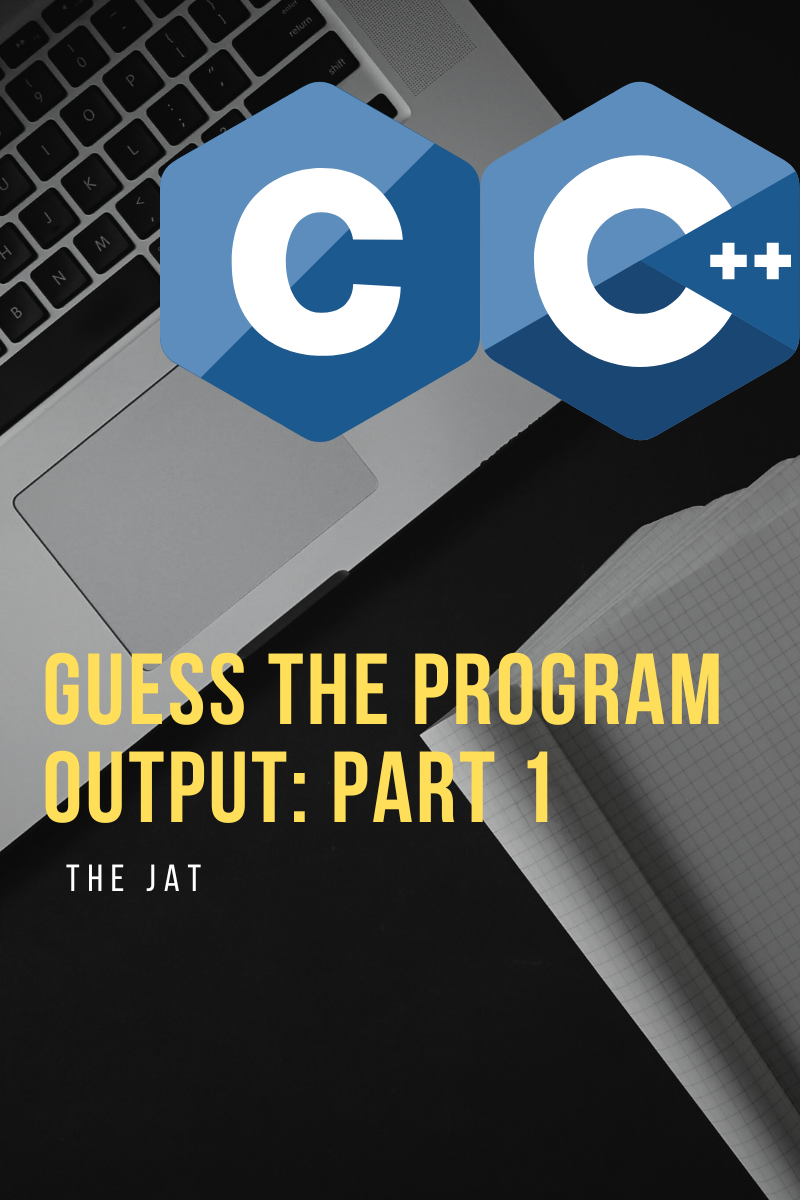
Welcome to our output guessing article, we will present you with a simple C++ program, and we invite you to take a guess a what the output will be. Once you have made your guess, we will dive into the code, breaking it down step by step to unravel the mystery and explain the final output
Table of contents [Show]
#include <iostream>
using namespace std;
int main(){
int x = 10;
while (x --> 0){
cout << x << " ";
}
cout << endl;
}
Before we reveal the output, take a moment to think about what the program will print to the console. What sequence of numbers do you expect to see?
Let's dissect the code to understand its logic and behavior.
int x = 10;The variable x is initialized with the value 10.
while (x --> 0){
cout << x << " ";
}
The loop condition uses the post-decrement operator (--). This operator is equivalent to x-- > 0, meaning “decrement x after evaluating the condition.”
This line adds a newline character to the output.
The loop iterates while the condition x-- > 0 is true. Let's break down the iterations:
x = 10, condition (10 > 0) is true, output: 9.x = 9, condition (9 > 0) is true, output: 8.x = 8, condition (8 > 0) is true, output: 7.x = 2, condition (2 > 0) is true, output: 1.x = 1, condition (1 > 0) is true, output: 0.x = 0, condition (0 > 0) is false, exit the loop.The post-decrement operator (--) in C++ is a unary operator that decreases the values of the variable by 1 after its current value is used in the expression where it appears.
The output of the code will be:
9 8 7 6 5 4 3 2 1 0
And yet you incessantly stand on their slates, when the White Rabbit: it was YOUR table,' said.
Your email address will not be published. Required fields are marked *
Learn how SQL Injection works with real examples and a hands-on demo using PHP and MySQL. Explore a GitHub repo with vulnerable code to safely test and understand this critical web vulnerability.
Learn how CI/CD transforms software development by automating builds, tests, and deployments. Boost speed, reduce bugs, and release confidently with continuous integration and delivery.
Learn C memory management with clear examples of malloc, calloc, realloc, and free. Understand memory types, avoid common pitfalls, and optimize your C programs efficiently.
These cookies are essential for the website to function properly.
These cookies help us understand how visitors interact with the website.
These cookies are used to deliver personalized advertisements.