SQL Injection Explained
Learn how SQL Injection works with real examples and a hands-on demo using PHP and MySQL. Explore a GitHub repo with vulnerable code to safely test and understand this critical web vulnerability.
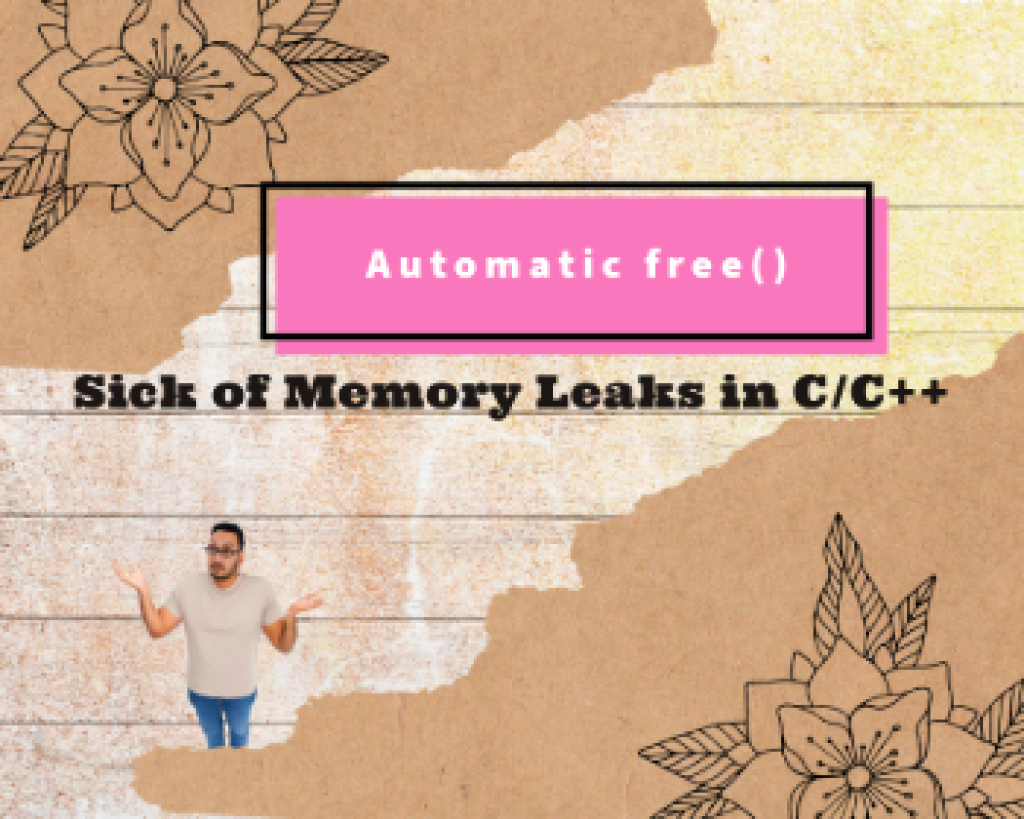
Memory Management is the most debatable topic when comes to programming in C/C++. You would find a hundreds of articles discussing bugs caused by memory leaks, dangling pointers, double free() issues and other pitfalls associated with manual memory management. These challenges often lead to unstable applications, security vulnerabilities, and poor performance, making memory management one of the hardest aspects of C/C++ programming.
But what if we automate the process of freeing memory? What if developers could focus more on writing efficient code rather than worrying about when and how to release memory? This is where modern techniques and tools like RAII (Resource Acquisition Is Initialization), smart pointers in C++, and custom memory management libraries come into play.
In this post, we’ll explore how automatic memory management works in C/C++, discuss some of the best practices, and highlight the tools that make managing memory safer and easier. Whether you're a beginner or an experienced developer, understanding these concepts can significantly improve your code's reliability and maintainability.
A memory leak occurs when dynamically allocated memory is not released after it is no longer needed.
C Example:
#include <stdio.h>
#include <stdlib.h>
void memoryLeakExample() {
int* ptr = (int*)malloc(sizeof(int)); // Dynamically allocate memory
*ptr = 42;
// Memory is not freed
}
int main() {
for (int i = 0; i < 1000000; ++i) {
memoryLeakExample();
}
printf("Program ended.\n");
return 0;
}
C++ Example:
#include <iostream>
void memoryLeakExample() {
int* ptr = new int(42); // Dynamically allocate memory
// Forget to delete the allocated memory
}
int main() {
for (int i = 0; i < 1000000; ++i) {
memoryLeakExample();
}
std::cout << "Program ended.\n";
return 0;
}
A dangling pointer points to a memory location that has already been deallocated.
C Example:
#include <stdio.h>
#include <stdlib.h>
void danglingPointerExample() {
int* ptr = (int*)malloc(sizeof(int));
*ptr = 42;
free(ptr); // Memory is deallocated
printf("%d\n", *ptr); // Undefined behavior (accessing freed memory)
}
int main() {
danglingPointerExample();
return 0;
}
C++ Example:
#include <iostream>
void danglingPointerExample() {
int* ptr = new int(42);
delete ptr; // Free the memory
std::cout << *ptr << std::endl; // Undefined behavior
}
int main() {
danglingPointerExample();
return 0;
}
free()Occurs when you try to free or delete the same memory twice.
C Example:
#include <stdlib.h>
void doubleFreeExample() {
int* ptr = (int*)malloc(sizeof(int));
free(ptr); // Free memory
free(ptr); // Double free (undefined behavior)
}
int main() {
doubleFreeExample();
return 0;
}C++ Example:
#include <iostream>
void doubleFreeExample() {
int* ptr = new int(42);
delete ptr; // Free memory
delete ptr; // Double free (undefined behavior)
}
int main() {
doubleFreeExample();
return 0;
}Happens when you access memory outside the allocated range.
C Example:
#include <stdio.h>
#include <stdlib.h>
void bufferOverflowExample() {
int* arr = (int*)malloc(5 * sizeof(int)); // Allocate space for 5 integers
for (int i = 0; i <= 5; ++i) { // Incorrect condition (i <= 5)
arr[i] = i; // Writing out of bounds when i = 5
}
free(arr);
}
int main() {
bufferOverflowExample();
return 0;
}
C++ Example:
#include <iostream>
void bufferOverflowExample() {
int* arr = new int[5]; // Allocate an array of size 5
for (int i = 0; i <= 5; ++i) { // Incorrect condition (i <= 5)
arr[i] = i; // Writing out of bounds when i = 5
}
delete[] arr;
}
int main() {
bufferOverflowExample();
return 0;
}
Occurs when you access memory that has already been freed.
C Example:
#include <stdio.h>
#include <stdlib.h>
void useAfterFreeExample() {
int* ptr = (int*)malloc(sizeof(int));
*ptr = 42;
free(ptr); // Free the memory
*ptr = 10; // Writing to deallocated memory
}
int main() {
useAfterFreeExample();
return 0;
}
C++ Example:
#include <iostream>
void useAfterFreeExample() {
int* ptr = new int(42);
delete ptr; // Free the memory
*ptr = 10; // Writing to deallocated memory (undefined behavior)
}
int main() {
useAfterFreeExample();
return 0;
}
free()Attempting to free() or delete a pointer that was not dynamically allocated.
C Example:
#include <stdlib.h>
void invalidFreeExample() {
int x = 10;
int* ptr = &x;
free(ptr); // Undefined behavior (x was not dynamically allocated)
}
int main() {
invalidFreeExample();
return 0;
}
C++ Example:
#include <iostream>
void invalidFreeExample() {
int x = 10;
int* ptr = &x;
delete ptr; // Undefined behavior
}
int main() {
invalidFreeExample();
return 0;
}
Frequent allocations and deallocations can cause small gaps between memory blocks, leading to fragmentation.
C Example:
#include <stdlib.h>
void memoryFragmentationExample() {
for (int i = 0; i < 1000; ++i) {
int* ptr = (int*)malloc(100 * sizeof(int));
free(ptr);
}
}
int main() {
memoryFragmentationExample();
return 0;
}
C++ Example:
#include <iostream>
void memoryFragmentationExample() {
for (int i = 0; i < 1000; ++i) {
int* ptr = new int[100];
delete[] ptr;
}
}
int main() {
memoryFragmentationExample();
return 0;
}
There are a few techniques and tools that can assist with “automatic freeing” in GCC:
__attribute__((cleanup))GCC provides the cleanup attribute, which can automatically call a specified function when a variable goes out of scope. This is useful for ensuring memory or resources are released without needing explicit cleanup code.
Example:
#include <stdlib.h>
#include <stdio.h>
// Custom cleanup function
void free_memory(void *ptr) {
void **p = (void **)ptr;
free(*p);
printf("Memory freed!\n");
}
int main() {
__attribute__((cleanup(free_memory))) void *ptr = malloc(100);
if (!ptr) {
perror("malloc");
return 1;
}
printf("Using allocated memory\n");
// No need to explicitly call free; it happens automatically!
return 0;
}
When ptr goes out of scope, free_memory is called automatically, freeing the allocated memory.
In C++, the Standard Template Library (STL) provides smart pointers, such as std::unique_ptr and std::shared_ptr, which automatically free memory when they go out of scope. If you're using GCC for C++ development, prefer smart pointers instead of manual memory management.
#include <memory>
#include <iostream>
int main() {
std::unique_ptr<int> ptr = std::make_unique<int>(42);
std::cout << "Value: " << *ptr << std::endl;
// No need to call delete; the memory is automatically freed when `ptr` goes out of scope!
return 0;
}
For C, you can integrate garbage collection libraries, such as Boehm-Demers-Weiser Garbage Collector. This allows for automatic memory management in programs compiled with GCC.
Install the library and include it in your project:
#include <gc.h>
#include <stdio.h>
int main() {
GC_INIT(); // Initialize the garbage collector
int *array = (int *)GC_MALLOC(sizeof(int) * 100);
if (!array) {
perror("GC_MALLOC");
return 1;
}
array[0] = 42;
printf("Array[0]: %d\n", array[0]);
// No need to call free(); memory will be automatically reclaimed!
return 0;
}
In C++, you can use the RAII principle, where resources are tied to the lifetime of an object, ensuring proper cleanup when the object goes out of scope.
#include <iostream>
#include <vector>
class MemoryManager {
int *data;
public:
MemoryManager(size_t size) {
data = new int[size];
std::cout << "Memory allocated\n";
}
~MemoryManager() {
delete[] data;
std::cout << "Memory freed\n";
}
};
int main() {
{
MemoryManager manager(100); // Automatically freed when `manager` goes out of scope
}
std::cout << "Out of scope\n";
return 0;
}
Your email address will not be published. Required fields are marked *
Learn how SQL Injection works with real examples and a hands-on demo using PHP and MySQL. Explore a GitHub repo with vulnerable code to safely test and understand this critical web vulnerability.
Learn how CI/CD transforms software development by automating builds, tests, and deployments. Boost speed, reduce bugs, and release confidently with continuous integration and delivery.
Learn C memory management with clear examples of malloc, calloc, realloc, and free. Understand memory types, avoid common pitfalls, and optimize your C programs efficiently.
These cookies are essential for the website to function properly.
These cookies help us understand how visitors interact with the website.
These cookies are used to deliver personalized advertisements.